Anybody can learn the computer system from home or office or classes, its functions&its operations. Learning a computer is no more a Rocket Science especially computer for beginners. One must know the basic computer skills these days to perform any random task such as booking a ticket for a trip or giving an online exam or purchasing a gadget from different online platforms.
Computer Tutorial Index
- What is a Computer
- History of Computers
- Generations of Computers and its Time Periods
- Purpose of a Computer
- How does Computer Work
- Standard Computer Components
- Parts of Computer / Types of Computer Devices
- Computer Memory and It’s Types
- What is the OS (Operating System) and how it’s work
- Application and Types of Computer Applications
- What is a Computer Virus(Definition)
- What is Computer Software
- What is Computer Hardware
- Uses of Computers in various fields
- Advantages and Disadvantages of a Computer
What is a Computer
A computer is an electronic device or a machine that process data, manage various operations & computations depending upon the instructions given by a hardware or software programs. The computer is specially designed to execute certain applications that provide a wide range of solutions to the problems by merging the components of software as well as integrated hardware.
The computer is a device or a machine made up of several parts or components that allows a user to operate. A computer has majorly two categories:
- Software: Software of a computer includes Operating System (OS) & many software applications used for various purposes.
- Hardware: Hardware is a device structure that stores a computer processor, storage, memory, peripheral devices & last but not the least communication ports.
A computer device works with software applications that are exported to the hardware structure for interpretation, reading & execution processes. A computer device is classified as per computing power, mobility, size, capacity & other factors such as desktop computers, laptops, Personal Computer, Handheld Computer & many more devices.
History of Computers
Father of Computer:
There are many people who had spent their life for making new inventions in the world of computing without which the world would be crippled, out of these, Charles Babbage’s invention of analytical engine in 1837 with parts like ALU(Arithmetic Logic Unit), flow of control and basic memory, made him the father of computer. His thoughts were noble and innovative, but his economic conditions didn’t support his making. Unfortunately, he couldn’t get sponsors. This analytical engine served as the base for our modern computer.
However, after his demise, his younger son Henry Babbage made the first version of analytical engine in 1910 and the second version was done by the London Science Museum.
A Brief History of the Computer With Timeline.
- Computer With Timeline(1614 -1890)
- Computer History With Timeline(1900 – 1946)
- Computer History With Timeline(1947 – 1968)
- Computer History With Timeline(1970 – 1979)
- Computer History With Timeline(1981 – 1999)
- Computer History With Timeline(2001 – 2015)
Generations of Computers
The Generations of Computers are classified based on its operations and devices used in it. Also, consider the architectures, language, technology, and modes of operation.
Generations of Computers and its Time Periods:
- First Generation of computers (1946- 1959).
- Second Generation of computers (1959-1965).
- Third Generation of computers (1965-1972).
- Fourth Generation of computers ( 1972-1980).
- Fifth Generation of computers(1982- Present).
Read full Article of the Generations of Computers and Future Computer.
Purpose of a Computer
There are several purposes of a computer. Some of the basic tasks are computations, retrieving data, process information, information storage & so much more. A personal computer has data program or language that instructs the computer on how to perform the tasks & its purpose.
- Performing Calculations: Computers are widely used to perform computations, mathematical operations, additions, subtraction, multiplication, division & so much more. Computers have an inbuilt calculator. Spreadsheets are the programs used to calculate totals. Microsoft Excel sheet is an example of the spreadsheet
- Storing Data: Data can be stored with the help of store information. Any information can be stored in any folder, anywhere on the computer. The document can also be saved automatically.
- Retrieving Data: Any information can be saved & retrieved whenever one wants.
- Processing Data: Every operation done on your personal computer can be processed anytime one wants. Every time you start a computer & one can process the information or data.
How does Computer Work
A computer is an electronic gadget or a machine that fully processes the information. This electronic gadget is also known as an Information Processor. This means a computer takes in all the raw command or information or raw data at one end & stores & works on the same. It, later on, chews as well as crunches the data & then ultimately splits out the results on the other end. There is a process where different tasks are named differently. Here we will have an introduction to computer basics. Read full Article of the How does Computer Work?
Standard Computer Components & What They Actually Do?
Computers are very complex in nature or machines that are complex. Indeed. These complex machines process much & it works at the microscopic level. But these computers have major parts or also called components that help a computer to run smoothly, efficiently & give the best performance. There are majorly 8 standard computer components that help a computer system to run smoothly, effectively & deliver the best performance:
Standard Computer Components:
- Motherboard
- Power Supply
- Central Processing Output
- Random-access Memory(RAM)
- Hard Disk Drive/Solid State Drive
- Video Card
- Optical Drives
- Input & Output Devices
Read full Article of the Standard Computer Components.
Parts of Computer / Types of Computer Devices
The basic parts of a computer system are:
Standard Computer Components
- Monitor.
- CPU (Central Processing Unit).
- Keyboard.
- Mouse.
- Speakers.
- Printer.
The basic parts of a computer are shown in the picture given here.
Let us find out about some more devices that can be connected to a computer.
- Input Devices
- Output Devices
- Processing Device
- Storage Devices
Read full Article of the About The Basic Parts of a Computer with Devices.
Computer Memory and It’s Types
Computer memory is similar to the human brain. This memory is used for data storage as well as instructions. Computer memory is the data storage space in a computer system where several huge files or data are stored, processed as per the instructions. The memory is further divided into several tiny parts known as cells & each cell has its own unique address or from zero to memory size of minus one.
There are three primary types of Computer Memory. They are as follows:
- Cache Memory: This particular type of memory is very high speed & semiconductor memory that helps in speeding up the Central Processing Unit (CPU). The Cache Memory acts as a medium between the main memory & the Central Processing Unit (CPU). This particular memory is used to hold parts of the data as well as a program that is frequently used by the Central Processing Unit (CPU). These parts & data are further transferred from the respective disk to cache memory by the OS & from there, the CPU can get access of them.
- Primary Memory: Primary Memory stores only those data & instructions on which the computer system is working right now. The primary memory has a very limited capacity & the data or documents are lost when the main power is switched off. This is made up of the semiconductor This is also mainly divided into two subcategories such as RAM & ROM. The primary memory is also known as volatile memory.
- Secondary Memory: The secondary memory is also known as External or Non-volatile memory. This is slower than the main memory. The secondary memory is usually used to store data or various information permanently. CPU does not directly access the memories it indirectly accesses the same with the help of input-output The secondary memory includes disk, CD-ROM, DVD & many more.
Memory is the best essential element of a computer because computer can’t perform simple tasks. In general, memory is classified into two categories.
Read full Article of the Computer Memory Overview.
What is the Operating System and how it’s work
An Operating System (OS) is a software that is responsible for performing all the basic tasks such as memory scrutinizing & management, handling the process of input & output, file management, controlling & managing peripheral equipment such as disk drives, printers & many more.
Some of the most prominent Operating Systems are Microsoft Windows OS, Linux OS, VMS, OS/400, z/OS, AIX & many more.
Operating System is the very first thing loaded in the computer for smooth functioning & gives the computer a way to perform several tasks together. Without an Operating System, a computer or a laptop has no use. Operating Systems are also present in smaller computers. The Operating System is also present in other electronic devices such as smartphones, wireless access device point & many more. The main purpose of an operating system is to organize, manage & control computer hardware as well as software. This is the main reason for a computer system to behave in a flexible way.
Operating System Functions Include:
- Operating System manages the software as well as hardware resources of a computer system. The desktop computer has resources such as a processor, disk space, memory & much more. While cell phone has a screen, keypad, phone dialer, address book, network connection & last but not the least battery.
- The Operating Systems provide a stabilized, along & consistent way for applications that deal with the hardware with no details of the hardware.
- Operating System helps in establishing a user interface. The quality of the UI is all very important to manage the overall computer system
- It also helps in managing the overall process of input & output.
- Managing the programs is also one of the most important functions of operating systems.
There are also more functions of Operating Systems that help a computer system to work effectively.
Operating System Concepts:
Operating System Concepts Hierarchy Diagram.
Read full Article of the List of Proper Working Operating Systems.
Computer Language and its Types:
A language is the main medium of communicating between the Computer systems and the most common are the programming languages. As we know a Computer only understands binary numbers that is 0 and 1 to perform various operations but the languages are developed for different types of work on a Computer.
Read full Article of the Types of Computer Language.
Application and Types of Computer Applications
The term Application refers to Software which is a set of instructions or code written in a program for executing a task or an operation in a Computer. Applications play a vital role in a Computer as it is an end-user program that enables users to do many things in a system. The application programs are designed and developed to run in a System Software which is an Operating system.
Read full Article of the Types of Computer Applications.
What is a Computer Virus
A computer virus is defined as a malicious, harmful & destructive software program that is responsible to destroy the user’s computer system without his or her prior knowledge & thus perform harmful actions & tasks to crash the same. These viruses act as havoc on computer system thus leading to uncontrollable destruction of the system, storage as well as data. Viruses spread into the system when a document or software is attached to or is transferred from one system to another computer system.
What are the Symptoms of a Computer virus?
1. It depletes the device performance.
2. Computer behavior will damage the virus files.
3. Infected files computers may cause problems to the users and those may not work well.
4. Computer crashes regularly.
5. Some virus affected files may lose through this application.
Types of Computer Viruses:
Most Common Types of Viruses and Other Malicious Programs. 15 Types of the virus most dangerous to the devices.
What is Computer Software
The software is a collection of computer programs and related data that provide the instruction for telling a computer what to do and how to do it. The software is an interface between user and computer. It is a set of instructions, programs that are used to give the command to hardware.
Types of Software:
The software can be divided into two major categories.
1. System Software.
2. Application Software.
Read full Article of the Computer Software Overview.
What is Computer Hardware
Computer hardware is a solid physical device used along with a computer system. These device or devices are also known as equipment of the computer system. Example of hardware includes the keyboard, monitor, Mouse, Central Processing unit (CPU), Voice System & many more.
Computer Hardware Components Are:
The most important hardware component is Mother Board that holds all the important components of a Computer including CPU, memory and various connectors for input/output device. Some of the input devices like keyboard, mouse, microphone, modem, joystick, USB devices, joystick and many more are connected for better functioning.
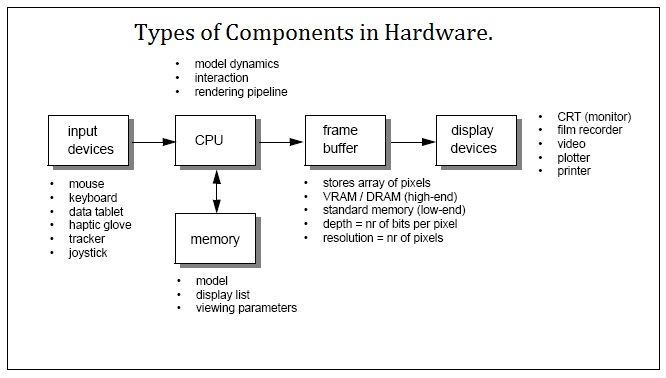
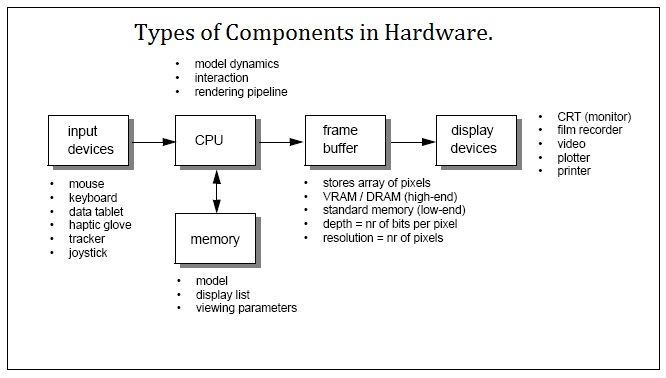
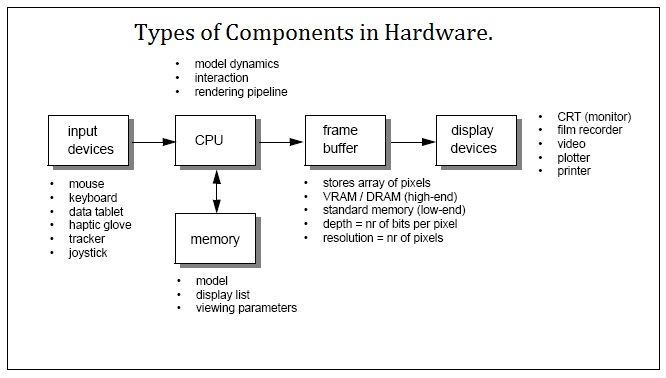
Uses of Computers in various fields
Computers have become an essential part of modern human life. Since the invention of the computer, they have evolved in terms of increased computing power and decreased size. Owing to the widespread use of computers in every sphere, Life in today’s world would be unimaginable without computers.
Following fields are using computers well and get the proper benefits.
1. Computer science
2. Physical Science
3. Scientific Modeling
4. Optical Physics.
5. Medical environment
6. Nano-science and Technology
7. Computer Games
8. Entertainment
9. Work with social media
Read full Article of the Uses of Computers in Different Fields.
Advantages and Disadvantages of a Computer
Advantages of a Computer:
The computer from the beginning of its invention has changed a lot of things. It has changed the way of life of the society. It allows us to do various tasks quickly and easily hence saves a lot of labor, time and money.
Disadvantages of a Computer:
Some of the disadvantages of using computers are:
- Cyber Crime.
- Increases Unemployment.
- Uses Electricity.
- Dependence.
- Makes People Lazy.
Read full Article of the Advantages and Disadvantages of a Computer.
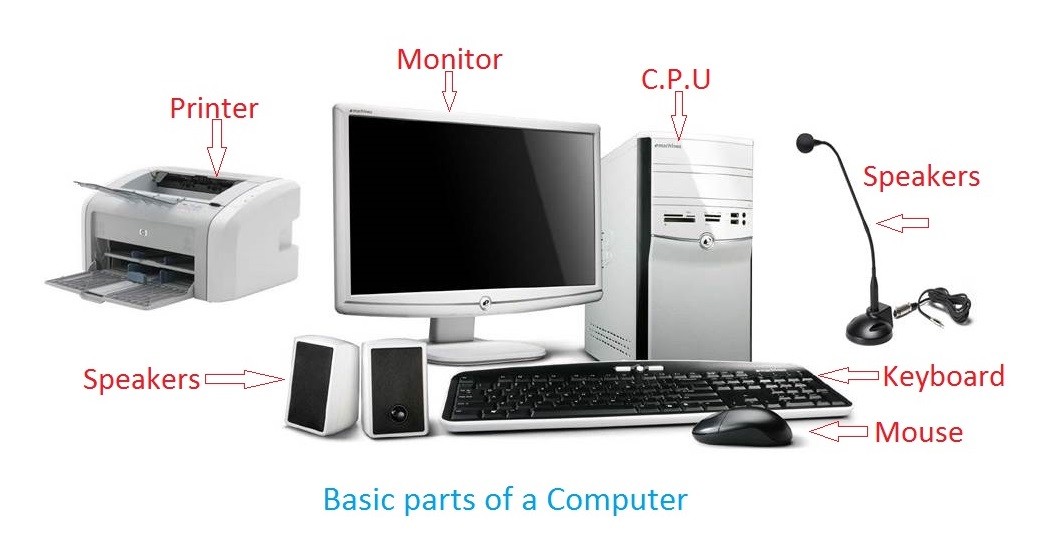
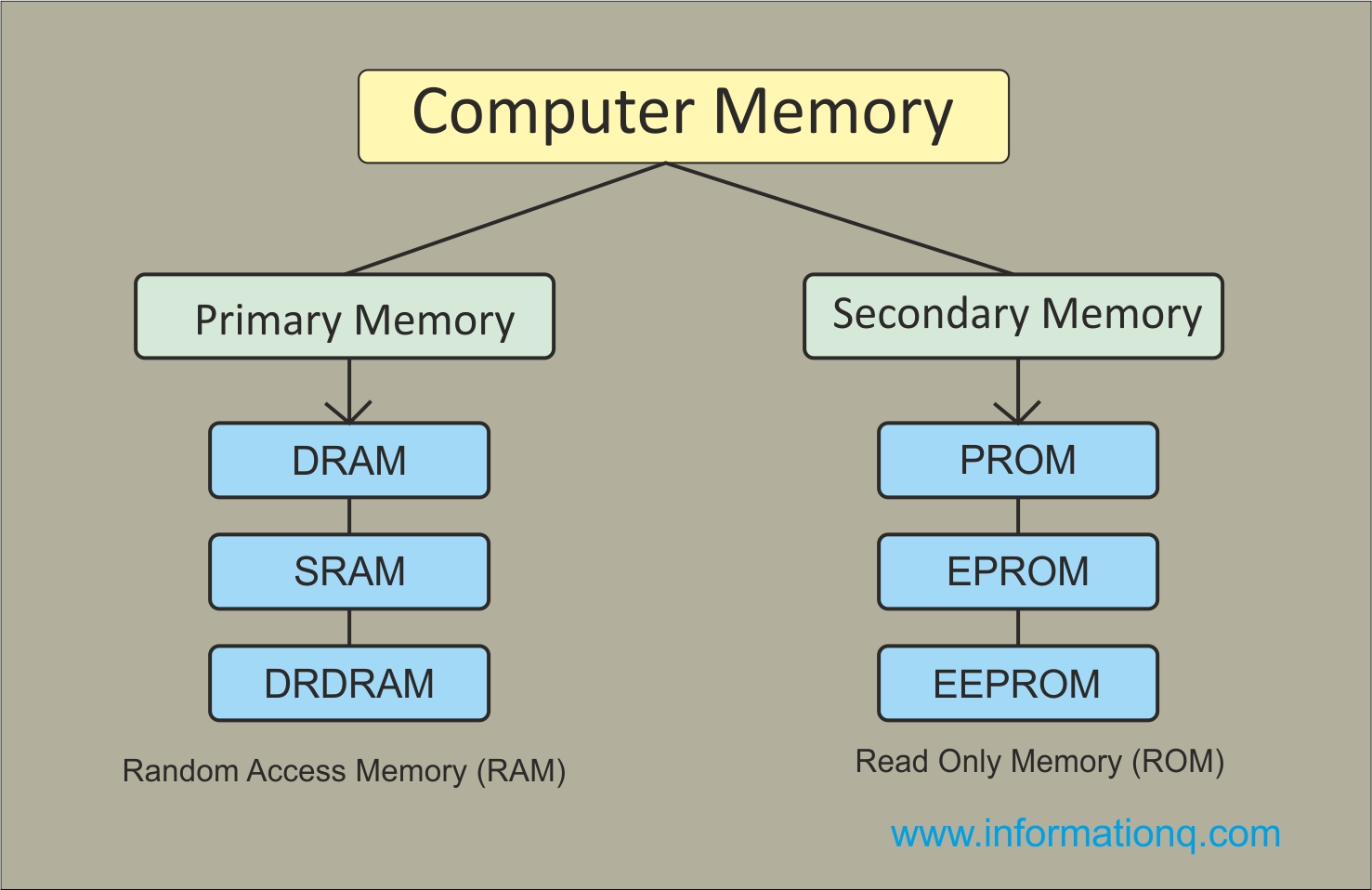
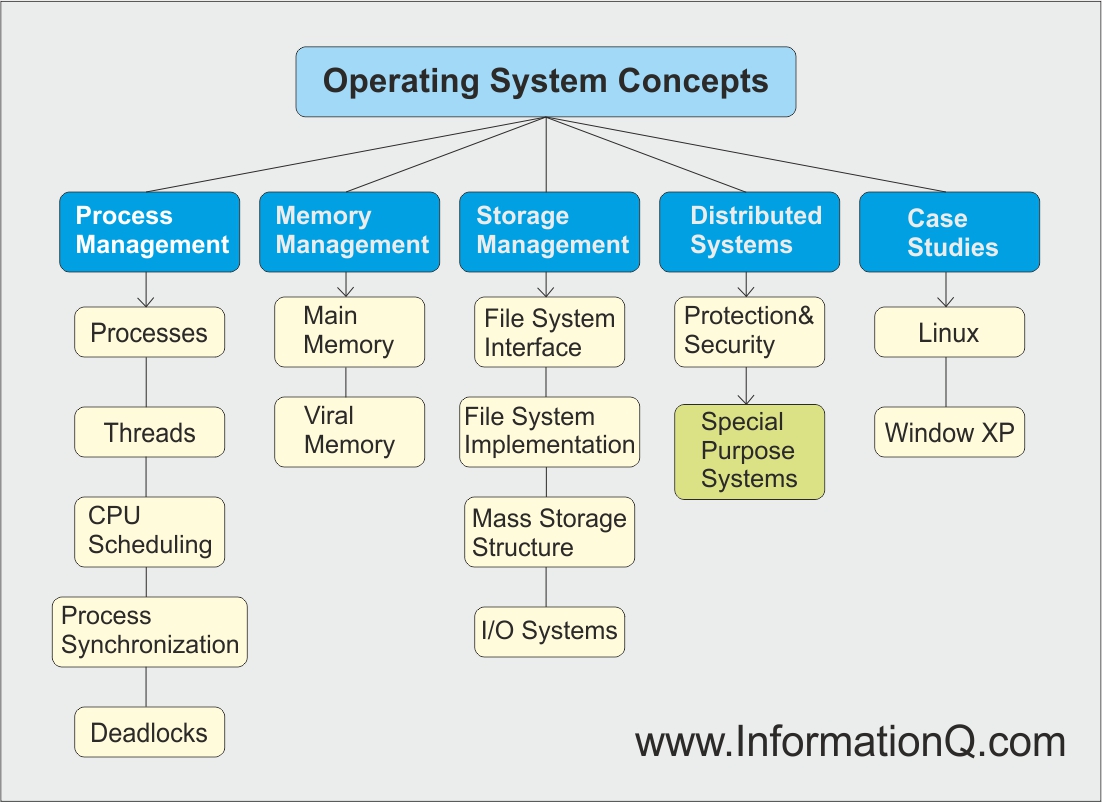
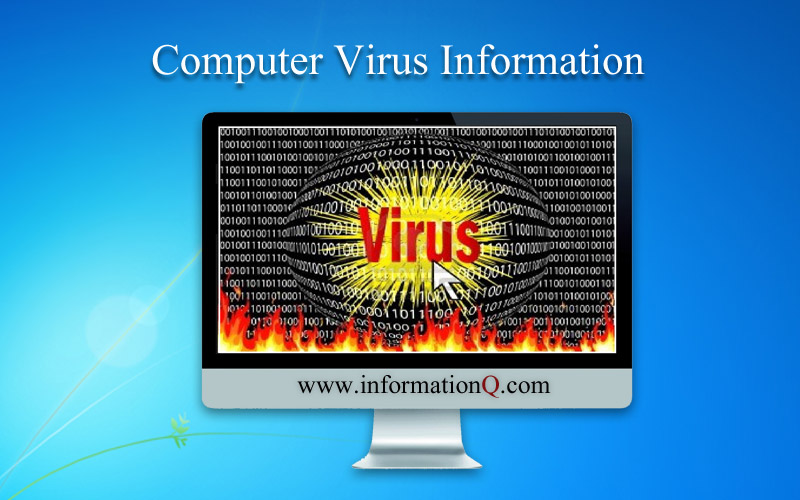
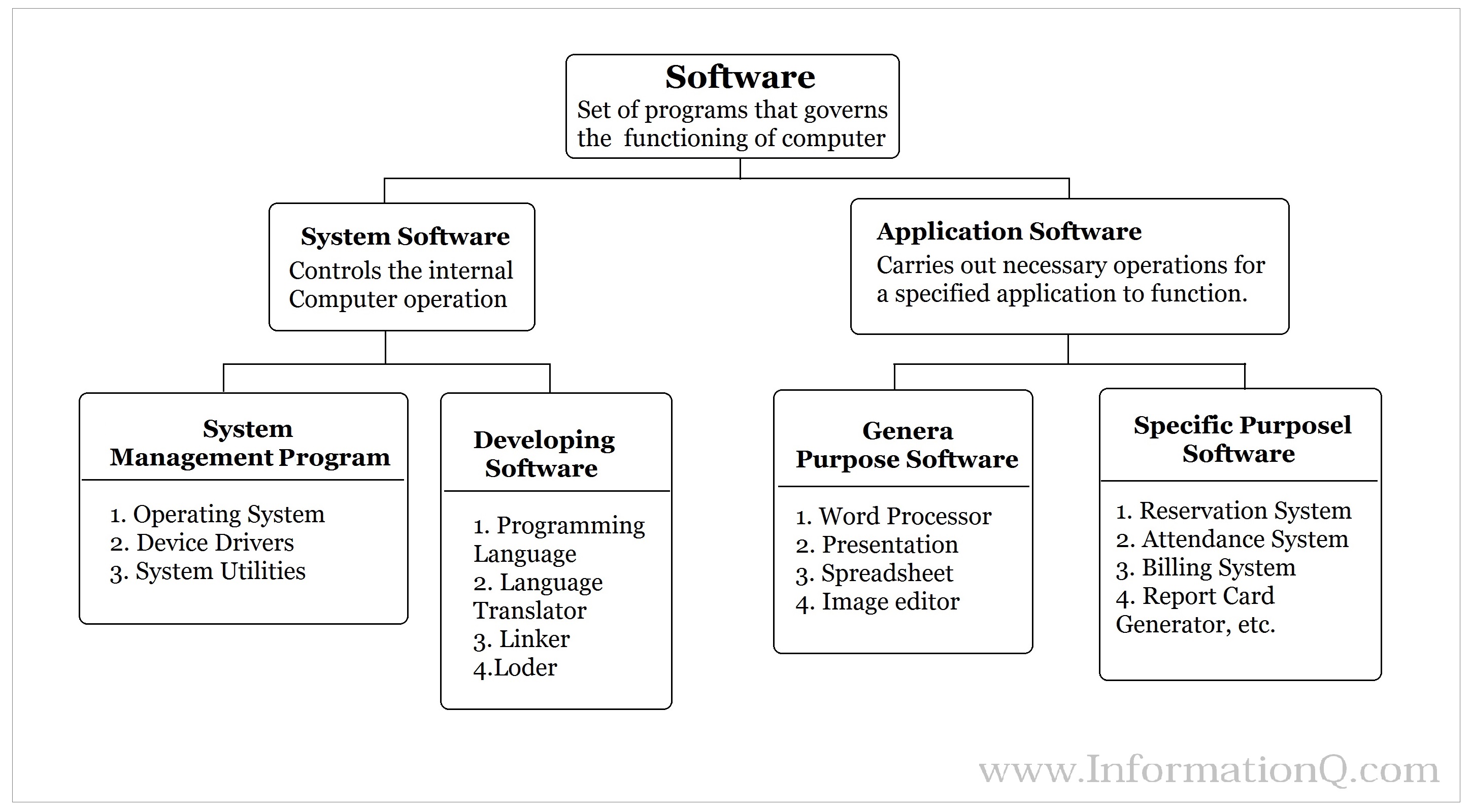

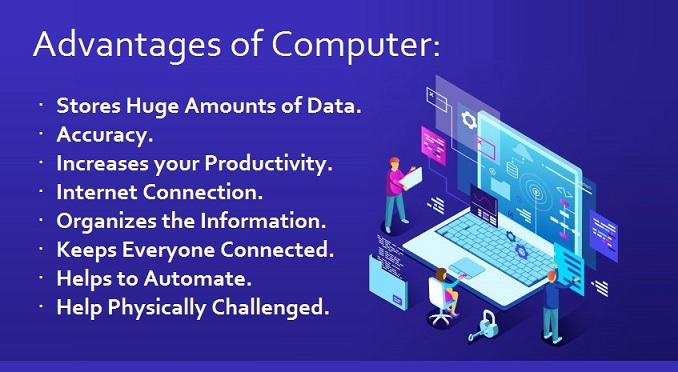

Good