Introduction:
One of the major advantages of computer is its storage capacity where huge amount of information can be stored,but how this information is represented and stored? In this chapter,we are going to learn about the various data storage devices and the units which are used to measure the stored data.
In the previous chapter,we studied how the different types of input devices are used to enter different types of data in the computer. But when the data and instructions are entered in the computer, Where they are stored.in fact, inside the computer, there are different storage areas where it keeps data or information permanently or temporarily while working.This storage area is known as the Memory of the computer.
The memory of the computer is divided into two categories:
1.Primary Memory
2.Secondary Memory
Primary Memory
This is the main memory of the computer. CPU can directly read or write on this memory. It is fixed on the motherboard of the computer.
Primary memory is further divided in two types:
1.RAM(Random Access Memory)
2.ROM(Read Only Memory)
Add to your Knowledge
Motherboard is an electronic board fixed inside the CPU box.The cpu and other internal of a computer are attached to it.
RAM(Random Access Memory)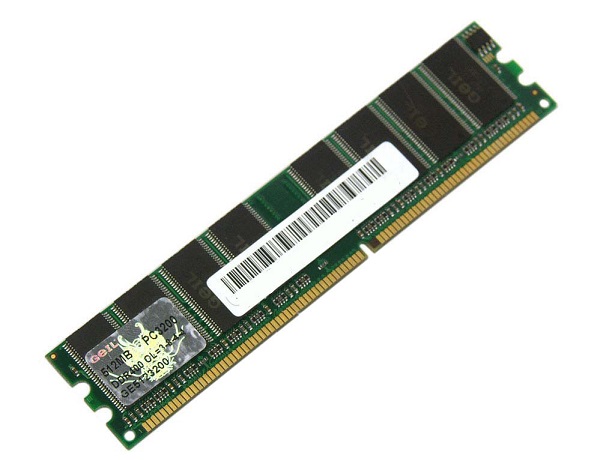
RAM is a temporary memory. The information stored in this memory is lost as the power supply to the computer is turned off.That’s why it is also called Volatile Memory. It stores the data and instruction given by the user and also the results produced by the computer temporarily.
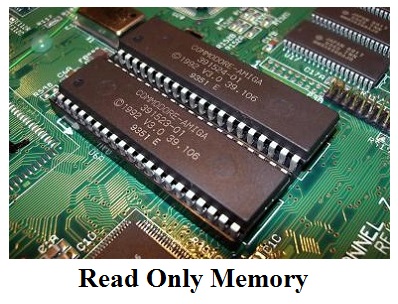
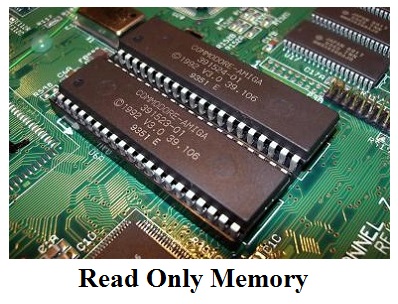
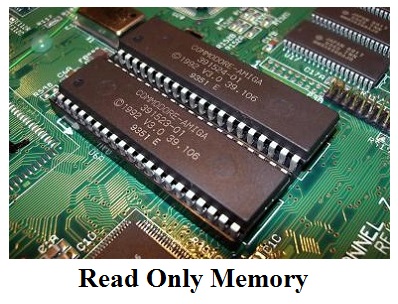
Information stored in ROM is permanent in nature,i.e., it holds the data even if the system is switched off. It holds the starting instructions for the computer. ROM cannot be overwritten by the computer. It is also called Non-Volatile Memory.
Think and Answer
Which of the above two memories is dependent on power supply?
Secondary Memory
This memory is permanent in nature. It is used to store the different programs and the information permanently (which were temporarily stored in RAM). It holds the information till we erase it.
Different types of secondary storage devices are:
Hard Disc, Compact Disc, DVD, Pen Drive, Flash Drive, etc.
Hard Disc
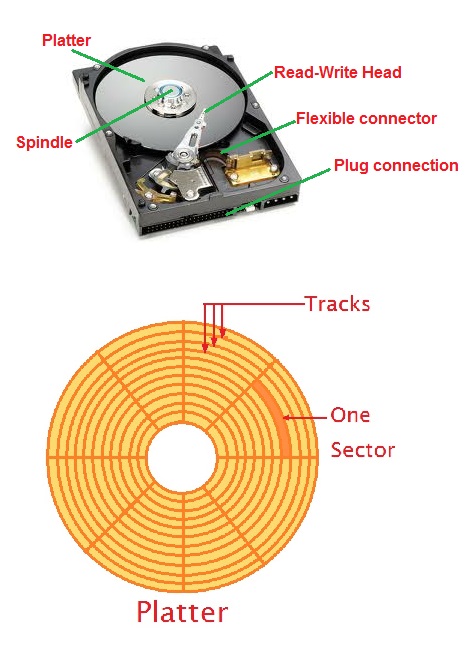
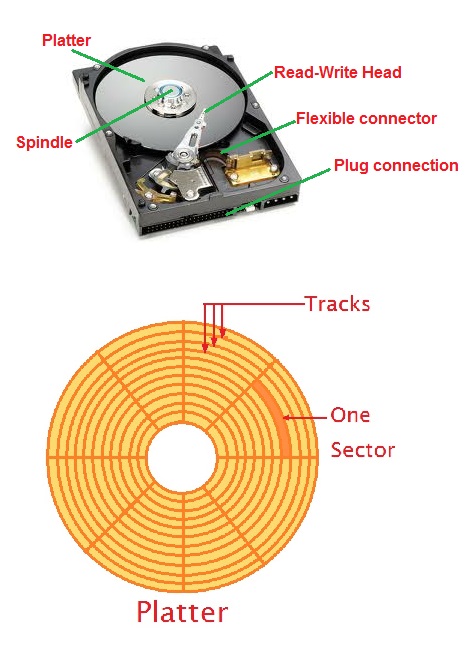
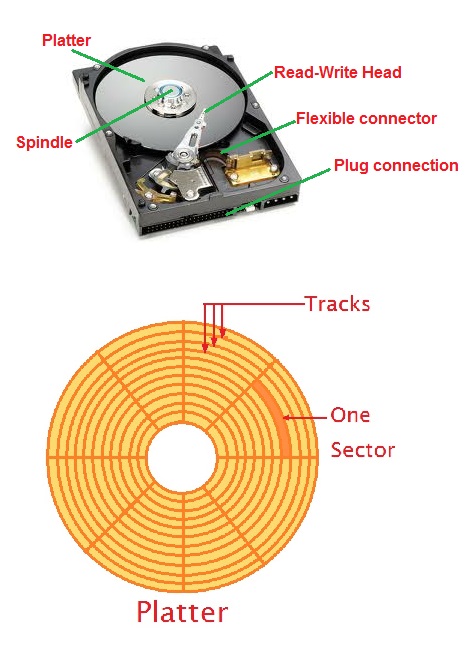
A hard disc contains a number of metallic discs which are called platters. Information is recorded on the surface of the platters in a series of concentric circles.These circles are called Tracks. For the purpose of addressing information, the surface is considered to be divided into segments called Sectors.This division helps in the proper organisation of data on the platter and helps in maximum utilisation of the storage space.
Add to your Knowledge
Nowadays, external hard disc is available which is not fixed inside the computer.
Compact Disc(CD)



CD-ROM
CD-ROM refers to Compact Disc-Read Only Memory. Data or information is recorded at the time of manufacturing and it can only be read. A CD-ROM cannot be used to record fresh data by the computer.
CD-R
CD-R is the short form of Compact Disc-Recordable. Data can be written on it once and can be read whenever required.The data written once cannot be erased.
Think and Answer
Name the secondary storage device which cannot be removed from the computer.
CD-RW
CD-RW stands for Compact Disc Re-writable. CD-RW can be used to write information over and over again,i.e,previous information can be erased and new information can be written on it using a CD writer fixed inside the CPU box.
CDs are slow in comparison to hard discs to read or write the information on them.They are portable storage devices.
DVD
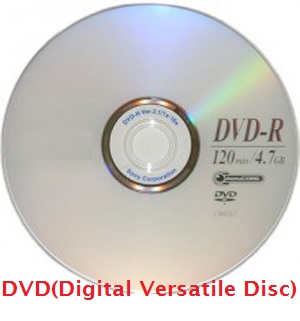
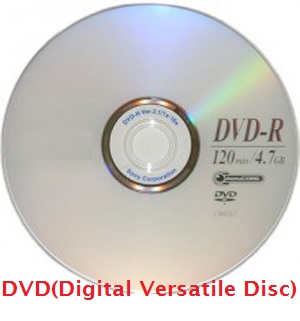
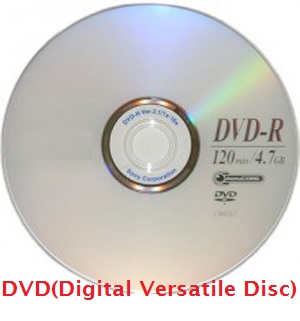
Add to your Knowledge
To read the data stored on a CD you need to put it into a CD. A DVD Drive can read data both from a CD as well as from a DVD.
Flash Drive:



Add to your Knowledge
A computer has a number of points into which we can various devices. These are known as ports. Pen drive is inserted into USB Port of the computer.
Blu-ray Disc



So,these are some the common devices we use to store information and data in the computer.
Memory Units
Data in the computer’s memory is represented by the two digits 0 and 1.These two digits are called Binary Digits or Bits. A bit is the smallest unit of computer’s memory. To represent each character in memory,a set of 8 binary digits is used.This set of 8 bit is called a Byte. So,one Byte is used to represent one character of data.
Bits=0,1
1 Byte= 8 bits(e.g,11001011)
To represent a large amount of data in memory,higher data storage units are used like KB(Kilobyte),MB(megabyte),GB(Gigabyte),TB(terabyte),etc.
But all these unites are formed with the set of bytes like,
1 KB(kilobyte) = 210 Bytes=1024 Bytes
1 MB(megabyte) = 210 KB=1024 KB
= 1024*1024 Bytes
= 1048576 Bytes
1 GB(Gigabyte) = 210 MB=1024 MB
1 TB(Terabyte) = 210 GB
= 1024 GB
Add to your Knowledge
A Byte is usually stores a single character, say a letter or a number.
Let’s Summarize
1.The storage area where the data is stored in the computer is called its memory.
2. Two types of memories are primary memory and Secondary memory.
3. Primary memory is of two types ,i.e.,RAM and ROM.
4. Random Access memory is volatile memory.
5. Secondary storage device is used to store the information permanently for extended period of time.
6. Storage capacity of a hard disc is much larger than a compact disc.
7. CD,DVD and Blu-ray disc are the optical storage devices.
Teacher’s Guide
Show various secondary storage devices to the students and tell them how the data is stored on them. Open a CPU box and also show them the hard disc and memory chips connected to the motherboard.
Note: Every image is big size so click to view Image.
It is quite helpful
helped a lot for my olympiad